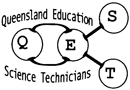Here are instructions to help you through the membership renewal process online:
NB: Renewal of a membership can only be done via the email address & login of the member who completed the online registration last year – ie. the primary member. (Additional members on a corporate membership cannot ‘renew’ via their own login) If you or another current member at your school are not the primary member, please contact QEST via email to nominate a new primary member.
(If you sent in a manual form last year, the system may have randomly allocated a primary member – please contact QEST to have this changed.)
Instructions:
- The Primary registered member needs to login at membership.qest.org.au ;
- Go to ‘Member Management‘ (top left of screen) and select ‘Memberships‘ from the drop down menu;
- If you are the primary member, you will be able to see your contract with all the members at your school AND a green button next to your name with “Renew Membership” (If you are not the primary member and need to be, please contact QEST to have this changed);
- Click on ‘Renew membership‘;
- Click on ‘Process‘;
- Choose ‘Payment method’ from drop down menu – Credit Card (via Secure pay) or Bank transfer; Fill in all relevant details
- ‘Process‘.
If you require an invoice to pay on, please email the Treasurer at qest@qest.org.au
The system will automatically generate your invoice once a member of the QEST Management team has approved your renewal. You will receive an email notifying you that this process has been successful. Your invoice can then be accessed through ‘Member Management’, ‘Invoices’.
If you receive an error message, please contact qest@qest.org.au
If you have any further issues please email qest@qest.org.au
Thank you for your continued support through membership to your professional association and your patience whilst we troubleshoot the rolling over of the new year on our website.